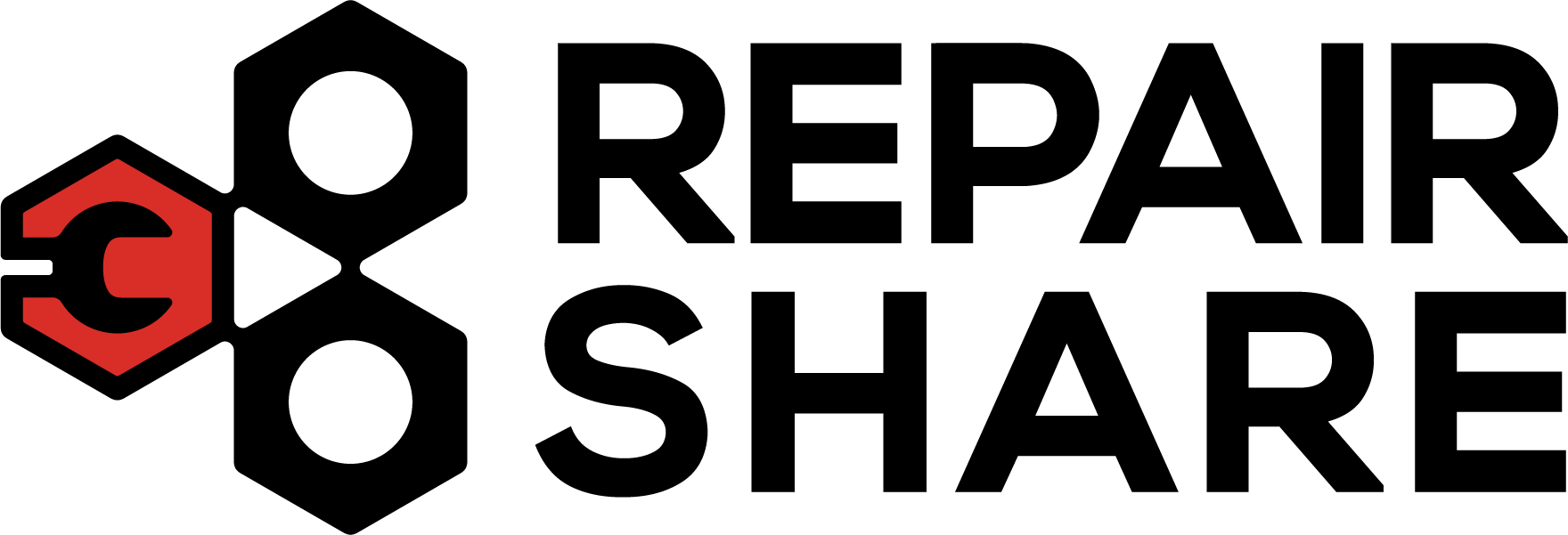Service Bay Instructions
Using the Service Bay
- Drive to rear of building
- Park near door “10”
- Confirm Service Bay is not being used.
- Confirm Wash Bay is not being used, in the case that Wash Bay is full, ask Wash Bay customer if you can get through to Service Bay (if this conflict shall occur and customer cannot get in to their service bay they may be reimbursed for their appointment).
- Use Keypad left of the overhead door to enter Service Bay Code provided with reservation text message.
- Enter Code & press Enter button
- Garage door will open.
- Enter Service Bay. Be sure to clear the garage door sensors/threshold to allow the door to close.
- Garage door controls (open/close) are on the inside right of the door.
- Service Bay ceiling light switches are located on the left wall near curtain/ man door and right of lounge man door.
- CHECK-IN WALK THROUGH
- General check: work area, door, curtain, floor, lights, fan, tools & equipment appear to be in safe, operable condition.
- Operate equipment as suggested
- CHECK-OUT WALK THROUGH
- All equipment is returned to storage position
- General check: work area, door, curtain, floor, lights, fan, tools & equipment operate safely as directed.
- Exit through the Wash Bay garage door “10”
- Open garage door “10” from inside, clear the garage door/sensors, Press Enter on Keypad to close garage door “10”.